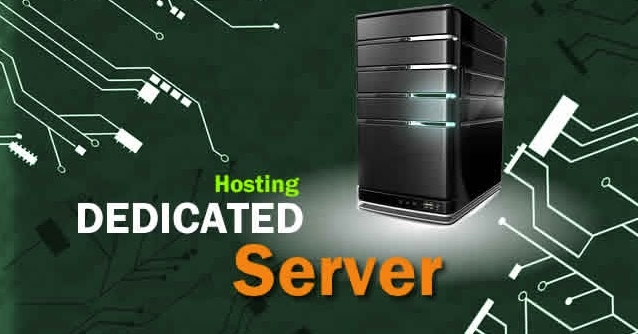Advertisement
For developers, crafting exceptional applications and websites requires a robust development environment. Shared hosting, while cost-effective, often imposes limitations on control, security, and performance. This is where VPS (Virtual Private Server) hosting emerges as a powerful solution. It offers a dedicated slice of a physical server, providing developers with the flexibility, control, and resources needed to build, test, and deploy their projects efficiently.
The Advantages of VPS Hosting for Developers
Shared hosting environments, while suitable for basic websites, can restrict a developer’s ability to optimize their workflow. VPS hosting offers several advantages that cater to the specific needs of developers:
- Enhanced Control and Root Access: Unlike shared hosting, VPS grants root access, allowing developers complete control over server configuration, software installation, and environment customization. This empowers them to tailor the server to their specific project requirements.
- Improved Performance and Scalability: VPS offers dedicated resources like CPU cores, RAM, and storage. This translates to faster loading times, smoother development workflows, and the ability to scale resources seamlessly as project complexity increases.
- Greater Security and Isolation: Shared hosting environments pose potential security risks due to vulnerabilities on neighboring websites. VPS hosting isolates your development environment, minimizing the impact of external security breaches and ensuring the integrity of your code and data.
Building the Perfect Development Sandbox
VPS hosting offers an unparalleled level of customization for developers. Here are some ways to utilize VPS to create your ideal development sandbox:
- Installing Development Tools and Frameworks: With root access, you can install essential development tools, frameworks, and programming languages needed for your projects, ensuring compatibility and flexibility within your development environment.
- Setting Up Version Control Systems: Implement version control systems like Git to manage code versions, track changes, and collaborate efficiently with your team. VPS hosting provides the necessary storage and control for effective version control practices.
- Creating Staging Environments: Before deploying your application to a live server, create a staging environment on your VPS. This allows for rigorous testing and bug fixes in a controlled environment that mimics the production server.
- Deploying and Testing Applications: Once development and testing are complete, you can leverage your VPS to deploy your application directly or use it as a staging server before deploying to a production server.
Choosing the Right VPS Provider: A Developer-Centric Approach
Selecting a VPS hosting provider requires careful consideration for developers. Here are some key factors to prioritize:
- Developer-Friendly Control Panels: Look for providers offering control panels like cPanel or Plesk with intuitive interfaces for server management tasks. These tools simplify server administration, allowing developers to focus on coding and application development.
- Operating System Options: Ensure the provider offers a variety of operating systems like Linux distributions (Ubuntu, CentOS) or Windows Server, catering to your development preferences and project requirements.
- Reliable Uptime and Performance: Prioritize providers with a strong uptime guarantee (typically 99.9% or higher) and robust infrastructure to minimize downtime and ensure your development environment remains consistently accessible.
- Scalability Options: Opt for providers offering flexible scaling solutions. As your projects grow in complexity or require more resources, you should be able to upgrade your VPS plan seamlessly without the need to migrate to a completely new server.
Beyond the Basics: Advanced Features for Developer Success
Many VPS providers offer additional features that can further enhance a developer’s workflow:
- Software Development Kits (SDKs): Some providers offer pre-configured development environments with pre-installed SDKs for popular frameworks and programming languages, saving developers valuable time and effort during setup.
- Git Integration: Look for providers offering seamless Git integration within their control panel, streamlining version control workflows for developers.
- Command-Line Interface (CLI) Access: For advanced users, ensure the provider offers command-line access to the server, allowing for greater control and flexibility when managing the VPS environment.
- Security Features: While VPS inherently offers improved isolation, consider providers with additional security features like firewalls, intrusion detection systems, and DDoS protection to further safeguard your development environment.
The Cost Factor: Balancing Budget and Development Needs
VPS hosting typically costs more than shared hosting, but the benefits for developers are substantial. Here’s how to approach the cost factor:
- Start with a Scalable Plan: Choose a VPS plan offering enough resources to accommodate your current development needs, but with the option to easily upgrade as your projects evolve. This ensures a cost-effective approach while allowing for future growth.
- Consider Managed VPS Options: Some providers offer managed VPS plans that include server maintenance tasks like software updates and security management. While slightly more expensive, this frees up developer time to focus on core development activities.
- Evaluate Long-Term Value: View the cost of VPS hosting as an investment in your development efficiency and project success. The enhanced control, performance, and security translate to faster development cycles, improved application quality, and ultimately, a greater return on investment.
Conclusion: VPS Hosting – The Developer’s Powerhouse
For developers seeking to elevate their workflow and unleash their full potential, VPS hosting is the ideal solution. It provides a dedicated development environment with root access, enhanced control, and the ability to scale resources seamlessly. By choosing a developer-friendly provider with the right features and considering cost-effective options, you can create a powerful VPS platform that empowers you to build, test, and deploy exceptional applications with greater efficiency and confidence.
Frequently Asked Questions (FAQs) About VPS Hosting for Developers
What are some essential development tools that can be installed on a VPS?
The specific tools will vary based on your project needs, but some common options include version control systems (Git), code editors (Visual Studio Code, Sublime Text), programming language interpreters (PHP, Python), and web server software (Apache, Nginx).
What are the benefits of using a staging environment on a VPS?
A staging environment allows you to test your application thoroughly in a controlled setting before deploying it to a live server. This helps identify and fix bugs before they impact real users, ensuring a smoother and more stable user experience.
Is VPS hosting suitable for all developers?
VPS hosting is ideal for developers working on complex projects requiring dedicated resources and control. For beginners or those building basic websites, shared hosting might suffice. However, as your development skills and project complexity grow, VPS hosting becomes a valuable asset.
How can I ensure the security of my development environment on a VPS?
Here are some steps to enhance the security of your VPS development environment:
- Implement Strong Passwords and Two-Factor Authentication: Use strong and unique passwords for all server access points and leverage two-factor authentication for an extra layer of protection.
- Keep Software Updated: Maintain regular updates for your operating system, web server software, and any development tools installed on your VPS. This addresses security vulnerabilities that could be exploited by attackers.
- Utilize Firewalls and Intrusion Detection Systems: Consider implementing firewalls to filter incoming traffic and intrusion detection systems to identify and respond to potential security threats.
- Secure Coding Practices: For developers, adhering to secure coding practices helps minimize the risk of introducing vulnerabilities into your applications during the development process.
- Regular Backups: Implement a consistent backup strategy for your development environment. This ensures you can restore your server and codebase in case of unforeseen circumstances.
What are some alternatives to VPS hosting for developers?
Here are some alternative options, each with its own pros and cons:
- Shared Hosting: Shared hosting is a cost-effective option but offers limited control and resources. It might be suitable for beginners or simple projects, but not ideal for complex development workflows.
- Cloud-Based Development Environments: Several cloud providers offer online development environments with pre-configured tools and resources. This eliminates server management tasks but can be more expensive than VPS hosting in the long run, depending on your usage.
- Local Development Environment: Setting up a development environment on your local machine is cost-effective but can be resource-intensive and might not fully replicate a production server environment.
How can I learn more about VPS hosting for developers?
Here are some resources to expand your knowledge:
- VPS Hosting Provider Documentation: Many VPS providers offer comprehensive documentation and tutorials specifically geared towards developers, explaining how to utilize their platform for development purposes.
- Online Developer Communities: Several online communities and forums cater to developers. Participating in discussions and seeking advice from experienced developers can be a valuable learning resource.
- Tech Blogs and Articles: Numerous tech blogs and websites publish articles about VPS hosting for developers. Look for articles addressing specific development needs and best practices.
By leveraging VPS hosting effectively and staying informed about security best practices, developers can create a secure and robust development environment that empowers them to build exceptional applications with confidence.